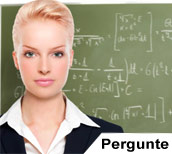Consulte Graatis
Find a Question:
Informática">
Quando eu tento entrar no micraft pelo shiginima aparece isso
[16:43:54] [main/INFO]: Setting user: WcGamer
[16:43:54] [main/INFO]: (Session ID is token: :17102b7e7f4a3c99b97f1209ad2c0945)
[16:43:55] [Client thread/INFO]: LWJGL Version: 2.9.1
[16:43:55] [Client thread/ERROR]: Couldn\\\\\\\’t set pixel format
org.lwjgl.LWJGLException: Pixel format not accelerated
at org.lwjgl.opengl.WindowsPeerInfo.nChoosePixelFormat(Native Method) ~[lwjgl-2.9.1.jar:?]
at org.lwjgl.opengl.WindowsPeerInfo.choosePixelFormat(WindowsPeerInfo.java:52) ~[lwjgl-2.9.1.jar:?]
at org.lwjgl.opengl.WindowsDisplay.createWindow(WindowsDisplay.java:252) ~[lwjgl-2.9.1.jar:?]
at org.lwjgl.opengl.Display.createWindow(Display.java:306) ~[lwjgl-2.9.1.jar:?]
at org.lwjgl.opengl.Display.create(Display.java:848) ~[lwjgl-2.9.1.jar:?]
at org.lwjgl.opengl.Display.create(Display.java:757) ~[lwjgl-2.9.1.jar:?]
at bao.ag(SourceFile:327) [1.7.10.jar:?]
at bao.f(SourceFile:713) [1.7.10.jar:?]
at net.minecraft.client.main.Main.main(SourceFile:148) [1.7.10.jar:?]
—- Minecraft Crash Report —-
// But it works on my machine.
Time: 16/02/16 16:43
Description: Initializing game
org.lwjgl.LWJGLException: Pixel format not accelerated
at org.lwjgl.opengl.WindowsPeerInfo.nChoosePixelFormat(Native Method)
at org.lwjgl.opengl.WindowsPeerInfo.choosePixelFormat(WindowsPeerInfo.java:52)
at org.lwjgl.opengl.WindowsDisplay.createWindow(WindowsDisplay.java:252)
at org.lwjgl.opengl.Display.createWindow(Display.java:306)
at org.lwjgl.opengl.Display.create(Display.java:848)
at org.lwjgl.opengl.Display.create(Display.java:757)
at org.lwjgl.opengl.Display.create(Display.java:739)
at bao.ag(SourceFile:340)
at bao.f(SourceFile:713)
at net.minecraft.client.main.Main.main(SourceFile:148)
A detailed walkthrough of the error, its code path and all known details is as follows:
—————————————————————————————
— Head —
Stacktrace:
at org.lwjgl.opengl.WindowsPeerInfo.nChoosePixelFormat(Native Method)
at org.lwjgl.opengl.WindowsPeerInfo.choosePixelFormat(WindowsPeerInfo.java:52)
at org.lwjgl.opengl.WindowsDisplay.createWindow(WindowsDisplay.java:252)
at org.lwjgl.opengl.Display.createWindow(Display.java:306)
at org.lwjgl.opengl.Display.create(Display.java:848)
at org.lwjgl.opengl.Display.create(Display.java:757)
at org.lwjgl.opengl.Display.create(Display.java:739)
at bao.ag(SourceFile:340)
— Initialization —
Details:
Stacktrace:
at bao.f(SourceFile:713)
at net.minecraft.client.main.Main.main(SourceFile:148)
— System Details —
Details:
Minecraft Version: 1.7.10
Operating System: Windows 8 (x86) version 6.2
Java Version: 1.7.0_45, Oracle Corporation
Java VM Version: Java HotSpot(TM) Client VM (mixed mode), Oracle Corporation
Memory: 47384752 bytes (45 MB) / 125042688 bytes (119 MB) up to 523501568 bytes (499 MB)
JVM Flags: 6 total; -XX:HeapDumpPath=MojangTricksIntelDriversForPerformance_javaw.exe_minecraft.exe.heapdump -Xmx512M -XX:+UseConcMarkSweepGC -XX:+CMSIncrementalMode -XX:-UseAdaptiveSizePolicy -Xmn128M
AABB Pool Size: 0 (0 bytes; 0 MB) allocated, 0 (0 bytes; 0 MB) used
IntCache: cache: 0, tcache: 0, allocated: 0, tallocated: 0
Launched Version: 1.7.10
LWJGL: 2.9.1
OpenGL: ~~ERROR~~ RuntimeException: No OpenGL context found in the current thread.
GL Caps:
Is Modded: Probably not. Jar signature remains and client brand is untouched.
Type: Client (map_client.txt)
Resource Packs: []
Current Language: ~~ERROR~~ NullPointerException: null
Profiler Position: N/A (disabled)
Vec3 Pool Size: 0 (0 bytes; 0 MB) allocated, 0 (0 bytes; 0 MB) used
Anisotropic Filtering: Off (1)
#@!@# Game crashed! Crash report saved to: #@!@# C:\\\\\\\\Users\\\\\\\\cerqueira\\\\\\\\AppData\\\\\\\\Roaming\\\\\\\\.minecraft\\\\\\\\crash-reports\\\\\\\\crash-2016-02-16_16.43.56-client.txt
Professores e Alunos
Ainda nao ha resposta para essa pergunta, enquanto isso pode-se tornar um usuario premium para atendimento especializado. Saiba mais em escritorios de advocacia online.Answer this Question
You must be Logged In to post an Answer.
Not a member yet? Sign Up Now »
Star Points Scale
Earn points for Asking and Answering Questions!
 [1 - 25
[1 - 25  [26 - 50
[26 - 50  [51 - 500
[51 - 500  [501 - 5000
[501 - 5000  [5001 - 25000
[5001 - 25000  [25001+
[25001+